Monitoring – What and Why?
With M365, IT staff do not need to take care anymore of VMs, Windows patching, configuring the global mail-routing or managing the SharePoint farm. Microsoft is doing it all, so why bother with monitoring?
Although all runs in the cloud, these are still usual applications. They have bugs, they fail from time to time, respond slowly and perhaps behave weird. – All like before 😉
You might have found you already in the situation that a user called and complained about poor SharePoint performance. Another user called and mentioned that the whole Australian team cannot make Teams calls. Perhaps the secretary of the CEO called nervously mentioning she can’t book appointments because Free & Busy is not working well.
Microsoft plays an open deck here and shares news about outages with world. – There is a twitter account which tells things like:
Microsoft 365 Status @MSFT365Status | 2020-07-14
We’re investigating an issue affecting access to SharePoint Online and OneDrive for Business that is primarily impacting customers in EMEA. Additional details can be found in the admin center under SP218450 and OD218456.
In the M365 Admin portal we have a section about “Service Health”. In it we can find messages like:
A very limited number of users may intermittently be unable to access Exchange Online via any connection method
… but is that affecting us in this moment?
So, we can only look sad and tell our users’ that we’re opening a ticket? Luckily, we can do more 🙂
Requirements
Your environment needs to be at least running SCOM 2012 R2. Either a Management Server or a SCOM- Gateway needs to be able to reach Microsoft via Internet. – Proxies are supported, too.
The hard monitoring work is done by NiCE Active 365 MP. The beautiful visualizations are leverage Squared Up for SCOM. – Last piece is the free Data On Demand Management Pack ( always up to date via MP Catalog ) which is used to retrieve M365 meta information to provide more context.
Good to know
Using Squared Up’s Open Access dashboards can be consumed by every user.
No licenses are required. 🙂
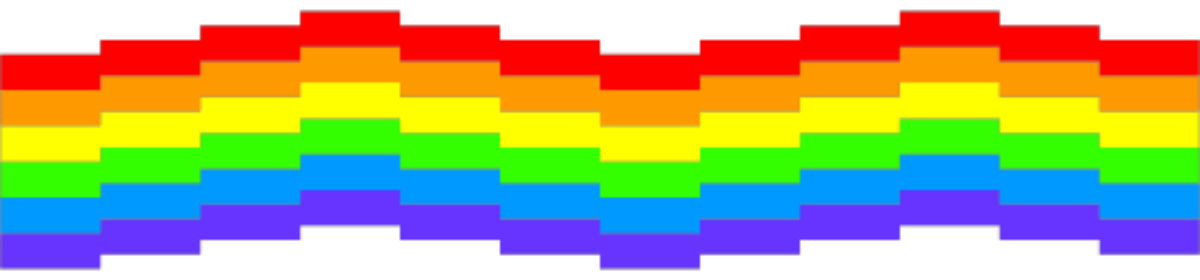
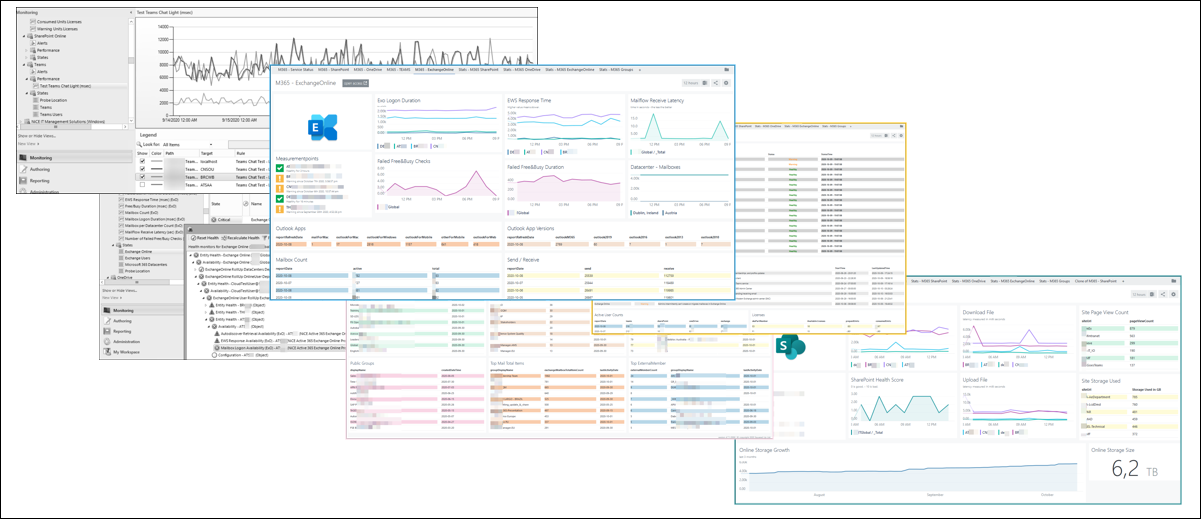
Hi Ruben!
Awesome stuff!
You don’t happen to have the json code for the Office365 dashboards?
Hi Peter,
glad someone likes it 😉
I wrote an updated post series on https://squaredup.com/blog/how-to-build-insightful-m365-analytics-dashboards-with-squaredup-and-microsoft-graph-api-part-1/
Please check, perhaps you can find some answers there.
For my old dashboards in the blog you were seeing I do not have the Json anymore …
Cool, thanks! I will check it out